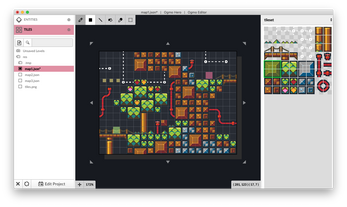OGMO Editor
A downloadable tool for Windows, macOS, and Linux
Project Based Workflow
Every feature of OGMO Editor contributes to an intuitive, holistic, project based workflow. Project data flows down to all of your level files, which are easily accessible from the main window!
Powerful Layer Types
Beyond using Tile Layers to create levels from a tileset, use Decal Layers to freely place, scale, and rotate images to decorate your level, Entity Layers to place complex objects in your game, and Grid Layers to creatively add metadata to your level!
Easy Integration
When you're done editing, save your level to a handy JSON file - one that is easily parsed to give you immediate access to all of the tiles, decals, and entities you've authored!
Extremely Free
OGMO Editor is free to use for personal and commercial projects - no strings attached - forever! OGMO Editor is also open sourced using the very permissive MIT license!
Download the source code or contribute on GitHub!
Easy to Learn
Hit the ground running by reading the Online Manual!
| Status | Released |
| Category | Tool |
| Platforms | Windows, macOS, Linux |
| Rating | Rated 4.8 out of 5 stars (36 total ratings) |
| Authors | OGMO Editor, 01010111, austineast |
| Made with | Haxe |
| Tags | Game Design, Level Editor, Tilemap |
| Average session | A few seconds |
| Inputs | Keyboard, Mouse |
Download
Development log
- OGMO Editor version 3.4.0 Released!Dec 31, 2020